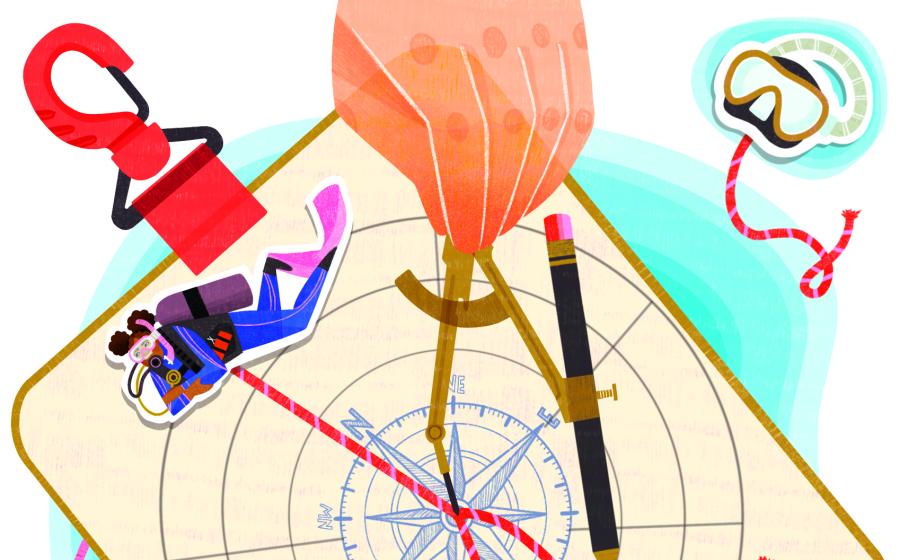PADI: Best Dive Sites App

Thinkstock PhotosThe extensive directory of dive sites — more than 50,000 from around the world — is displayed on the PADI app and populated from ScubaEarth.

Tanya G. BurnettWhen you add dive sites on ScubaEarth, divers like these, who are getting ready to dive Tiputa Pass in Rangiroa with Topdive, reap the benefits. Use ScubaEarth to discover new dive sites and start planning your next underwater adventure.

Aaron WongLog your dive sites on ScubaEarth to share what you see with other divers.
One of the top features of the PADI app is the Dive Shop and Dive Site Locator. PADI divers can search for dive shops and sites in their local area or while on vacation. The extensive directory of dive sites — more than 50,000 from around the world — is displayed on the PADI app and populated from ScubaEarth.
Help Populate the World's Dive Sites
If we asked 20 divers to list their top 10 favorite dives, we'd get 20 different lists. So we ask divers to contibute by populating and updating the Dive Site map on ScubaEarth with their favorite dive sites around the world. The more divers populating dive sites, the more dynamic and relevant the data will be.
More than 15,000 dive sites have already been populated by PADI members and divers, but there are still many sites to be added. Since these dive sites are user-generated, it's great when other divers double check to make sure the dive-site information is accurate. The more accurate the listings on ScubaEarth, the easier it will be for you, and other divers, to find sites and log your dives. The PADI app not only allows users to access the location of a dive site, but also to view specific weather conditions at the site, such as water and air temperatue, humidity, wind, surf and tide times.
Check to see if all your local sites or ones you've visited while traveling are listed on the PADI app. Maybe you've visited a unique dive site in an exotic location, or maybe you dive locally in quarries or reservoirs — you can add all of these dive sites to ScubaEarth to help populate the PADI app. Once the dive sites have been entered, you can then log your dives directly via the PADI app.
Add Dive Sites on ScubaEarth
Here's a quick overview of how to add dive sites on ScubaEarth:
1. Click the "Dive Sites" tab on the top navigation bar.
2. Click the blue "Add a Dive Site" button in the top right corner.
3. Fill in the required information about the dive site, including name, description, depth, salinity and bottom type, dive site and water type.
4. If you know the latitude and longitude, click "I do know the lat/long" and enter them into their respective boxes. If not, you can pin the dive site map as a rough estimate of the location.
Also, if you notice a particular dive site in your area is listed but has the wrong coordinates or inaccurate information, you can edit the site for accuracy in ScubaEarth. Once you locate the dive site, click the blue View button and you'll see an Edit button at the top right of the Overview page. Lastly, if you see completely inaccurate dive sites or duplicate dive sites, you can submit a request via ScubaEarth to have the site deleted or merged with another dive site. The more accurate the data, the easier it is to log dives.
Sign up or log on to scubaearth.com to start adding your local dive sites and logging your dives. Also, make sure to download the PADI app to your Apple or Android device, and check out the Dive Site and Dive Shop Locator.