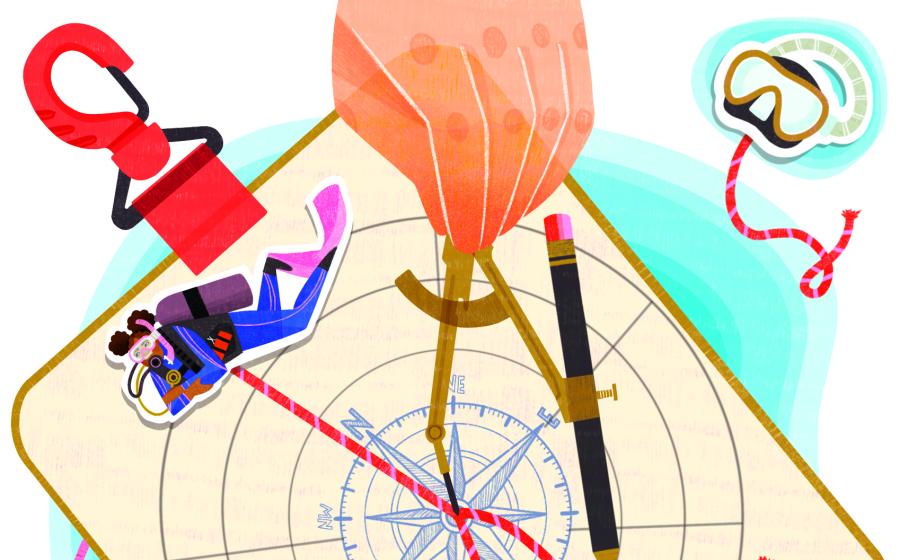2007 Scuba Lab Computer Review

| The June issue of Scuba Diving magazine features the latest Scuba Lab Review of new dive computers (those that have been released in the past 12 months or that have never before been reviewed by Scuba Lab). The full report on each machine is based on extensive chamber tests and the feedback of six recreational divers who spent two months getting to know each of the computers and using them in everyday diving. June copies of Scuba Diving will be mailed to subscribers starting on April 30 and available on newsstands May 22. Newsstand buyers can find Scuba Diving at major bookstores or local dive shops. To find a shop near you that carries the magazine, see www.scubadiving.com/goldentankretailers. |  |
| Bonus Online Content | ||
 |
Dive Computer PC Interface Kits. During the final phase of testing we put our two "computer geek" test divers to the task of using and evaluating the hardware and software that allows you to transfer dive data from your dive computer to your personal computer. In addition to being highly experienced recreational divers, these test divers have backgrounds in software design and programming. Here are their observations. |  |
 |
Dive Computer Price/Use Matrix. Need help deciding which computer is right for your style of diving and your budget? Use this chart. | |
 |
Dive Computer Screen Modes Chart. A handy reference to what data is displayed on the primary, alternate and post-dive surface screens. | |
 |
Online Poll and Discussion: How Do You Use Your Dive Computer? Join the discussion on the Diver to Diver message board. We've noticed a few trends in dive computers over the past few years. Nitrox capability now comes standard on most machines, and a growing number of computers now handle multiple gas mixes. Wireless air integration is more and more commonplace, and there's a whole bunch of choices in wristwatch-style computers. We've also heard from a growing number of divers who tell us they routinely dive with two computers--one as a primary, one as a backup. So tell us: How do you use your dive computer(s)? Note: In order to post, you will need to be a registered user of ScubaDiving.com. It's free and easy. See the "Register" link in the upper right hand corner of the screen. |

 |
| Bonus Online Content|
|
|
| Bonus Online Content|
|  | Dive Computer PC Interface Kits. During the final phase of testing we put our two "computer geek" test divers to the task of using and evaluating the hardware and software that allows you to transfer dive data from your dive computer to your personal computer. In addition to being highly experienced recreational divers, these test divers have backgrounds in software design and programming. Here are their observations.|
| Dive Computer PC Interface Kits. During the final phase of testing we put our two "computer geek" test divers to the task of using and evaluating the hardware and software that allows you to transfer dive data from your dive computer to your personal computer. In addition to being highly experienced recreational divers, these test divers have backgrounds in software design and programming. Here are their observations.|  |
|
|
|  | Dive Computer Price/Use Matrix. Need help deciding which computer is right for your style of diving and your budget? Use this chart.|
|
| Dive Computer Price/Use Matrix. Need help deciding which computer is right for your style of diving and your budget? Use this chart.|
|  | Dive Computer Screen Modes Chart. A handy reference to what data is displayed on the primary, alternate and post-dive surface screens.|
|
| Dive Computer Screen Modes Chart. A handy reference to what data is displayed on the primary, alternate and post-dive surface screens.|
|  | Online Poll and Discussion: How Do You Use Your Dive Computer? Join the discussion on the Diver to Diver message board. We've noticed a few trends in dive computers over the past few years. Nitrox capability now comes standard on most machines, and a growing number of computers now handle multiple gas mixes. Wireless air integration is more and more commonplace, and there's a whole bunch of choices in wristwatch-style computers. We've also heard from a growing number of divers who tell us they routinely dive with two computers--one as a primary, one as a backup. So tell us: How do you use your dive computer(s)? Note: In order to post, you will need to be a registered user of ScubaDiving.com. It's free and easy. See the "Register" link in the upper right hand corner of the screen.|
|
| Online Poll and Discussion: How Do You Use Your Dive Computer? Join the discussion on the Diver to Diver message board. We've noticed a few trends in dive computers over the past few years. Nitrox capability now comes standard on most machines, and a growing number of computers now handle multiple gas mixes. Wireless air integration is more and more commonplace, and there's a whole bunch of choices in wristwatch-style computers. We've also heard from a growing number of divers who tell us they routinely dive with two computers--one as a primary, one as a backup. So tell us: How do you use your dive computer(s)? Note: In order to post, you will need to be a registered user of ScubaDiving.com. It's free and easy. See the "Register" link in the upper right hand corner of the screen.|
|
| | |