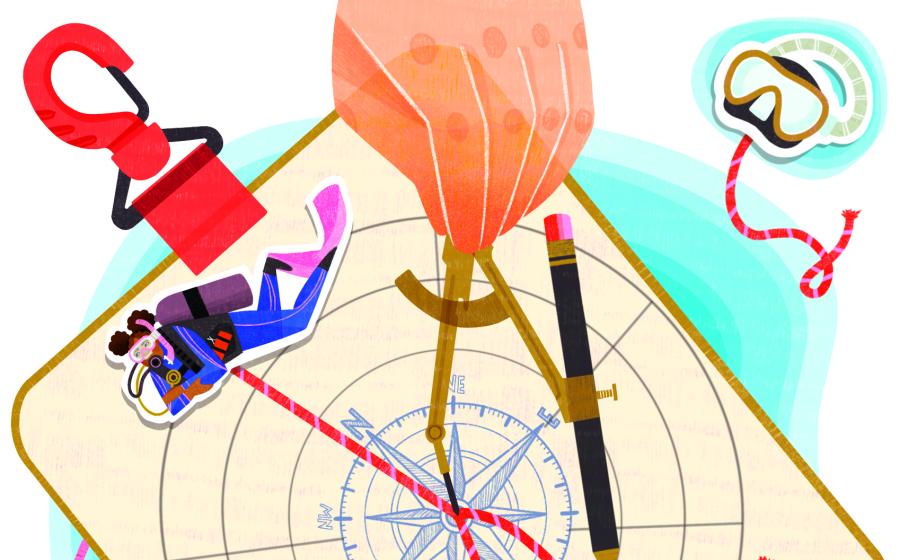Vivid-Pix Photo Software: Quick Fixes for Your Underwater Pics
After a recent dive trip to Alexander Springs in Central Florida, we decided to test out Vivid-Pix's Picture-Fix software on some of our underwater photos, and we were pleased with the results. The program automatically improves color, contrast, sharpness and brightness in a simple interface, allowing users to edit images easily and adjust for proper lighting and exposure.
As you can see from the screenshots of the application window, Vivid-Pix gives you a series of adjustments to help bring out the best of your underwater photos. You can choose from a variety of sliders to modify the image: Depth removal, Lightness, Contrast, Red/Green/Blue and a Vividness (Saturation) slider as well. Options to save your settings to use on multiple photos in a gallery (batch processing), as well as basic image rotation and cropping features also exist.
Editing photos is a matter of personal preference — and this software definitely lets you dial in the adjustments you want. This software isn't meant to replace more complicated editing programs like Photoshop or Lightroom, but instead provide a quick and easy way for amateur photographers to adjust their photos in a simple interface.
Vivid-Pix is currently offering a free trial of this software (normally $49.99). Take advantage of this offer and visit http://www.vivid-pix.com/ for more information.
Vivid-Pix is currently holding a photo contest on Facebook to raise money for the Cayman Magic Reef Recovery project. With each picture that is submitted, they are making donations to restore the damage to a Grand Cayman dive site from a cruise ship anchor. It’s FREE to try the software and enter the contest. Plus, you get a chance to win a signed photograph by renowned photographer Marty Snyderman — visit the Restore a Picture, Restore a Reef photo contest: https://www.facebook.com/Vividpixfix/app_292725327421649

Alex BeanThe difference is clear — Vivid-Pix software is an easy way to adjust for lighting and contrast in your underwater photos.

Alex Bean; Vivid-Pix software

Alex Bean; Vivid-Pix software

Alex Bean; Vivid-Pix software

Alex Bean; Vivid-Pix software

Courtesy Vivid-PixPhoto supplied by Vivid-Pix to demonstrate some of the color-correcting abilities of the software.

Courtesy Vivid-PixPhoto supplied by Vivid-Pix to demonstrate some of the color-correcting abilities of the software.

Courtesy Vivid-PixPhoto supplied by Vivid-Pix to demonstrate some of the color-correcting abilities of the software.

Courtesy Vivid-PixPhoto supplied by Vivid-Pix to demonstrate some of the color-correcting abilities of the software.

Courtesy Vivid-PixPhoto supplied by Vivid-Pix to demonstrate some of the color-correcting abilities of the software.

Courtesy Vivid-PixPhoto supplied by Vivid-Pix to demonstrate some of the color-correcting abilities of the software.

Courtesy Vivid-PixPhoto supplied by Vivid-Pix to demonstrate some of the color-correcting abilities of the software.

Courtesy Vivid-Pix
After a recent dive trip to Alexander Springs in Central Florida, we decided to test out Vivid-Pix's Picture-Fix software on some of our underwater photos, and we were pleased with the results. The program automatically improves color, contrast, sharpness and brightness in a simple interface, allowing users to edit images easily and adjust for proper lighting and exposure.
As you can see from the screenshots of the application window, Vivid-Pix gives you a series of adjustments to help bring out the best of your underwater photos. You can choose from a variety of sliders to modify the image: Depth removal, Lightness, Contrast, Red/Green/Blue and a Vividness (Saturation) slider as well. Options to save your settings to use on multiple photos in a gallery (batch processing), as well as basic image rotation and cropping features also exist.
Editing photos is a matter of personal preference — and this software definitely lets you dial in the adjustments you want. This software isn't meant to replace more complicated editing programs like Photoshop or Lightroom, but instead provide a quick and easy way for amateur photographers to adjust their photos in a simple interface.
Vivid-Pix is currently offering a free trial of this software (normally $49.99). Take advantage of this offer and visit http://www.vivid-pix.com/ for more information.

Vivid-Pix is currently holding a photo contest on Facebook to raise money for the Cayman Magic Reef Recovery project. With each picture that is submitted, they are making donations to restore the damage to a Grand Cayman dive site from a cruise ship anchor. It’s FREE to try the software and enter the contest. Plus, you get a chance to win a signed photograph by renowned photographer Marty Snyderman — visit the Restore a Picture, Restore a Reef photo contest: https://www.facebook.com/Vividpixfix/app_292725327421649