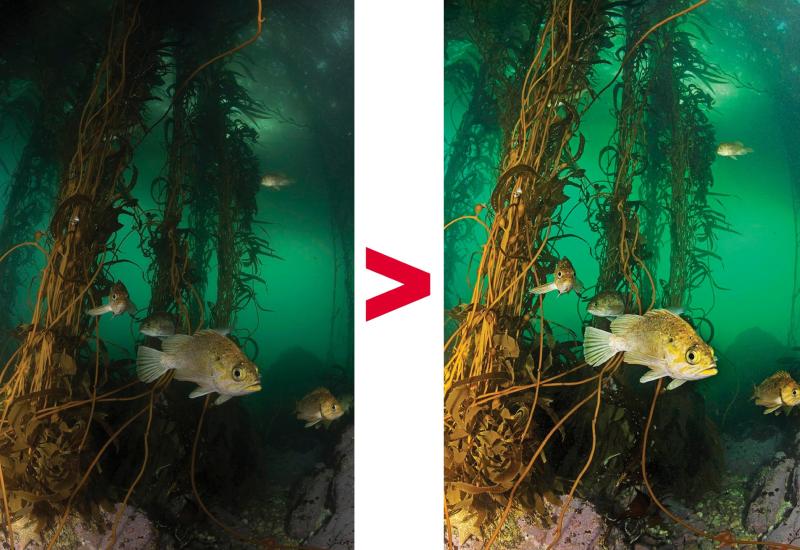Post Production Tips for Night-Dive Photos
The right choices in Lightroom will get the most from your night-dive photos.
The highest-quality images that your camera can produce are RAW files, but these require some post-processing to look their best. It means that — unlike the days of shooting slides — post-processing is now an unavoidable part of photography.

Alex MustardBefore using Lightroom to edit the photo.
Many night-diving photos have black backgrounds, which really make a subject jump out. To achieve this look, you want the subject to be bright and colorful, and set against a clean black. If you’ve taken the image well, all you usually need to do is make global image adjustments (the standard sliders that affect the whole frame) by increasing the Contrast or reducing and intensifying the Blacks.
How to Take Night Dive Photos

Alex MustardAfter using Lightroom to edit photo.
My example image this month is a snapshot showing a Moorish idol in its nocturnal color pattern swimming over the reef. The original image illuminates the fish, but because I was shooting slightly down on the subject, I captured light on the reef behind the fish too, lessening the impact. In this case, making global adjustments would darken both the fish blend and the background, so instead, I must use the Brush Tool, painting the area behind the fish and then reducing the Exposure and Blacks to selectively darken just the background. Press “O” when brushing to see where you have brushed and selected in Red. I start by roughly painting over all the background and then tidying up the selection by pressing “ALT” to change the brush to an eraser and deselect the areas I don’t want (like the fish). I use Auto Mask (a tick box at the bottom of the Brush Tool menu) when erasing, which looks at the image and cleverly stops the brush at the edges of the subject.
About the Author: Dr. Alex Mustard is a marine biologist who has been a full-time photographer since 2004. His latest book, Underwater Photography Masterclass, is out now. To see more of his work, visit amustard.com.